一、美化关于本站
将下面样式代码添加主题选项→定制风格,在“自定义样式”中:
- .about-img {
- text-align: center;
- background: url(https://mlsha.cn/images/head.jpg) center center no-repeat;
- background-size: cover;
- height: 120px;
- margin: 0px 0 40px 0;
- }
- .about-img img {
- width: 120px;
- height: auto;
- margin: 39px 0px 0 70px;
- padding: 2px;
- border-radius: 50%;
- border: 2px solid #f8f8f8;
- }
- .about-name {
- font-size: 16px;
- font-weight: 700;
- text-align: center;
- }
效果请参看如本站
二、WordPress显示页面查询次数和耗时。
将以下代码放在网站合适位置即可,一般是放在页脚footer里面。
- <p style="text-align:center;color:green">查询次数<?php echo get_num_queries();?> 次,总耗时 <?php timer_stop(1); ?> 秒.</p>
我的站点使用的是知更鸟begin主题,目前代码放在了footer里面。
三、给缩略图添加圆角及阴影。
- .thumbnail {
- border-radius: 6px;
- box-shadow: rgba(0,0,0,0.5) 3px 3px 3px;
- }
将上面样式代码添加主题选项→定制风格,“自定义样式”中。也可以自己修改css文件中的代码,效果请参看本站.
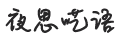





2 条评论