WordPress的自动保存功能初衷是为了保存用户的文章,以防万一出现意外的情况而丢失。可惜在逻辑上对于自动保存处理的很不好,导致实际效果很鸡肋,特别是对于ID有洁癖的人来说更是如此,占用大量的文章ID,经常是你实际文章数量只有几十篇,文章的id就飙升到了100多。作为一个强迫症患者,对ID的连续是有着很大的执着的网上关于此类的修改不胜枚举,但是很多都是只针对一个版本的,WordPress一更新就失效了,3.0.x系列的修改方法就不适合于3.1.x版本的,很是纠结。
wordpress 4.4+关闭自动保存草稿功能
打开 wp-config.php 文件,在 $table_prefix = ‘wp_’; 前面添加下面的两行代码:
define('WP_POST_REVISIONS', false);//禁用历史修订版本
define('AUTOSAVE_INTERVAL', false);//自动保存时间设置为一天
打开 wp-admin/post.php 文件,搜索并注释
//if ( 'attachment' !== $post_type )
// wp_enqueue_script('autosave');
打开 wp-admin/post-new.php 文件,搜索并注释
//wp_enqueue_script( 'autosave' );
打开 wp-admin\includes\post.php 文件,搜索并修改
/* 修改-注释两行代码禁用自动草稿*/
/*
$post_id = wp_insert_post( array( 'post_title' => __( 'Auto Draft' ), 'post_type' => $post_type, 'post_status' => 'auto-draft' ) );
$post = get_post( $post_id );
*/
/* 修改开始*/
global $current_user,$wpdb;
$post = $wpdb->get_row( "SELECT * FROM $wpdb->posts WHERE post_status = 'auto-draft' AND post_type = '$post_type' AND post_author = $current_user->ID ORDER BY ID ASC LIMIT 1" );
if (!($post) ) {
$post_id = wp_insert_post( array( 'post_title' => __( 'Auto Draft' ), 'post_type' => $post_type, 'post_status' => 'auto-draft' ) );
$post = get_post( $post_id );
}
/* 修改结束 */
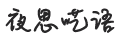





暂无评论